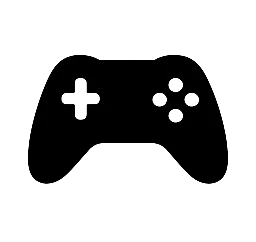Gaming keyboards don’t have to cost a fortune. Whether you’re a casual player or gearing up for competitive play, there are excellent keyboards under £50 that deliver great features and durability. We’ve tested the best options so you don’t have to waste time or money.
1. Logitech G213 Prodigy
- Why it’s great: Spill-resistant, customizable RGB lighting, quiet keys
- Specs & Features: Membrane keys, dedicated media controls, USB connection
- Pros: Durable build, good for both gaming and typing
- Cons: Not mechanical, might feel less tactile for some
- YouTube Review: Logitech G213 Prodigy Review – TechSource
- Affiliate Link: Buy on Amazon

2. Redragon K630 Dragonborn
- Why it’s great: Mechanical keys, ultra-compact 60% layout, customizable RGB backlighting, hot-swappable switches
- Specs & Features: Outemu Blue/Brown/Red switches, ABS plastic build, USB-C wired connection, hot-swappable switches, software support for customisation
- Pros: Compact and portable design, hot-swappable switches for easy customisation, advanced software for macros and lighting
- Cons: No dedicated arrow or function keys (requires key combos), higher price point compared to similar models
- YouTube Review: Redragon K630 Review – Hardware Canucks
- Affiliate Link: Buy on Amazon

3. Corsair K55 RGB Pro
- Why it’s great: RGB backlighting with multiple effects, full-sized layout with dedicated media keys, membrane switches for quiet typing
- Specs & Features: Membrane switches, full-size keyboard with number pad, customizable RGB lighting, dedicated media and macro keys, USB wired connection
- Pros: Affordable full-sized keyboard, quiet keys ideal for office or gaming, easy-to-use lighting customisation
- Cons: Membrane keys lack mechanical feel, less durable than mechanical keyboards
- YouTube Review: Redragon K55 RGB Pro Review – Hardware Canucks
- Affiliate Link: Buy on Amazon



Buying Tips
Connectivity: USB is standard; wireless is rare under £50.
Mechanical vs Membrane: Mechanical offers better feedback, but can be noisier and pricier. Membrane is quieter and often cheaper.
Backlighting: RGB can enhance visibility and aesthetics, but may increase costs.
Key Layout: Select from full-size, tenkeyless, or compact layouts.
Wrapping Up with Key Insights
🔑 Key Takeaways:
- Best for Customisation & Compact Builds:
Redragon K630 Dragonborn – A 60% mechanical keyboard with hot-swappable switches, RGB lighting, and software support. Perfect for gamers wanting a portable, minimalist setup with advanced features. - Best for All-in-One Functionality:
Logitech G213 Prodigy – A full-sized keyboard with tactile membrane keys, RGB lighting, dedicated media controls, and spill resistance. A great pick for both gaming and productivity, especially if you prefer a familiar layout. - Best for Quiet Typing with Customisation:
Redragon K55 RGB Pro – A budget-friendly full-size keyboard offering quiet membrane keys, macro support, RGB lighting, and media keys. Ideal for gamers who value silence and flexibility.
🧭 Final Thoughts:
If you’re after a compact keyboard with serious custom potential, go with the K630 Dragonborn. For a full-size experience with solid gaming features and brand reliability, the Logitech G213 Prodigy is a strong pick. And if quiet, budget-conscious gaming is your goal, the K55 RGB Pro delivers real value.
Whatever your choice, each of these keyboards brings performance and style to your setup without breaking the bank.